YouTube Automation: Make $55K News Channel
Introduction
Many people in modern times seek home side hustles and want to have cashflow online. Just picture getting to manage your own news channel from the comfort of your living room! For many people, that dream is now coming true because of technology.
The process of creating YouTube videos without ever showing your face is called Youtube automation.
Here's a quick, step-by-step tutorial that can assist you launch a successful YouTube news channel with YouTube automation.
Step 1: Create Your YouTube Channel
You have to start by making a YouTube channel. Simply sign into your Google account, visit YouTube, and select the icon for your profile. Next, choose "Create a channel" and give your news channel a memorable name.
Step 2: Give Your Channel a Look
You're ready to give your channel a polished appearance after it's created. Choose a cool logo and banner that represent your channel. You can use free tools like Canva to create them easily or you could get logo ideas by just inputting the name of your channel here and then create with this ai tool also.
Step 3: Rewrite News Articles
To make videos for your channel, you'll need news stories. Look for interesting and recently updated articles on Google News, but remember, you can't just copy them. Use your own words to tell the news. It's like telling a story in your own way or you can rewrite with ai tools like Gravitywrite which truly makes it plagiarism free.
Step 4: Make Your Video
Now, it's time to turn those news stories into videos. Use a simple video editing tool like CapCut. Pick a background for your newsroom, choose a character to be the news anchor, and add your rewritten news script. CapCut will do the rest for you!
Easy Steps to Create a Professional Newsroom Intro with CapCut
1. Open CapCut and Start a New Project:
- Launch CapCut and start a new project by tapping on "Create New."
- Choose the "16 by 9" aspect ratio, perfect for YouTube videos.
2. Find a News Intro Video:
- Go to the "Elements" tab and search for "news intro."
-Look over the choices and select the model that best fits your personal taste.
3. Add the News Intro to Your Video:
- Once you've found the right intro, tap on it to add it to your video timeline.
4. Pick a Newsroom Background:
- Search for "news background" in the Elements tab.
- Find a background that fits your channel's vibe and add it to your timeline.
5. Select an AI Character:
- Scroll down to the AI character options.
- Browse through the characters and choose one that looks like a news anchor.
6. Place the AI Character in Your Newsroom:
- Drag the selected AI character onto your timeline, positioning it in the newsroom background.
7. Paste Your Script:
- Copy the script provided and paste it into CapCut.
- Click on the AI character icon and paste the script into the narration box.
8. Choose a Voiceover:
- Listen to the different voiceover options and pick one that sounds good.
- Click "Apply" to add the voiceover to your video.
9. Review and Adjust:
- Watch your video to make sure everything looks and sounds right.
- Make any necessary tweaks to timing or positioning.
10. Export and Share:
- Once you're happy with your newsroom intro, export the video.
- Share it on your YouTube channel and impress your viewers with your professional intro!
You can make $10k+ with youtube automation
Step 5: Add Some Fun Stuff
You can add extra content for your video recordings, like pictures, text, and music, to make them truly captivating. Just confirm that using them is permitted without causing issues. Pexels, from my personal experience has the best royalty and copyright free pictures and videos.
Step 6: Get Your Video Seen
When it's prepared, post your video to your YouTube channel. Ensure that the title and description of your video contain keywords that viewers would look for. This will help more people find your videos. I suggest using VidIQ for creating the best engaging titles and thumbnails that always attract very large audience especially for YouTube.
Step 7: Share Your Video
Post your video on social media and distribute it among others who share your interests.Your channel will gain popularity as more people view your videos and then you can easily monetize with the YouTube Partner Program. News channels are one of the most subscribed channels with usually not just thousands but even billions of views. You only need to upload the latest content in whatever niche of your choice. The news channel below is one of the most viewed youtube channels and nets averagely between $49.9k to $149.6k monthly.
Want to learn how to make faceless videos and earn big?
To sum up, developing a news channel via YouTube automation presents a fantastic potential. You may start from zero and create a reliable news platform without having to go on camera. This approach offers the possibility of monthly revenues of up to $55K, leading to your financial independence.
You're not just changing the way that news is disseminated but also leaving your mark in the digital sphere by adopting AI-driven journalism.
Disclaimer: It is important to understand the dynamics in content creation and limitations of AI tools. This info is for educational purposes. There are also affiliate links.



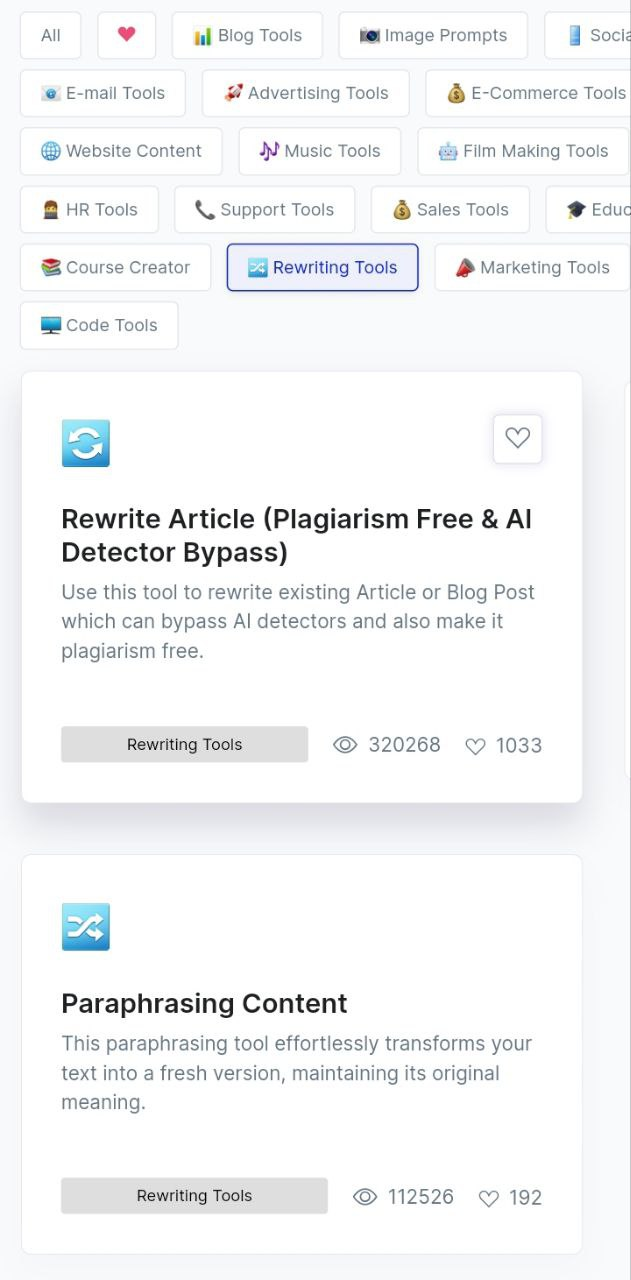
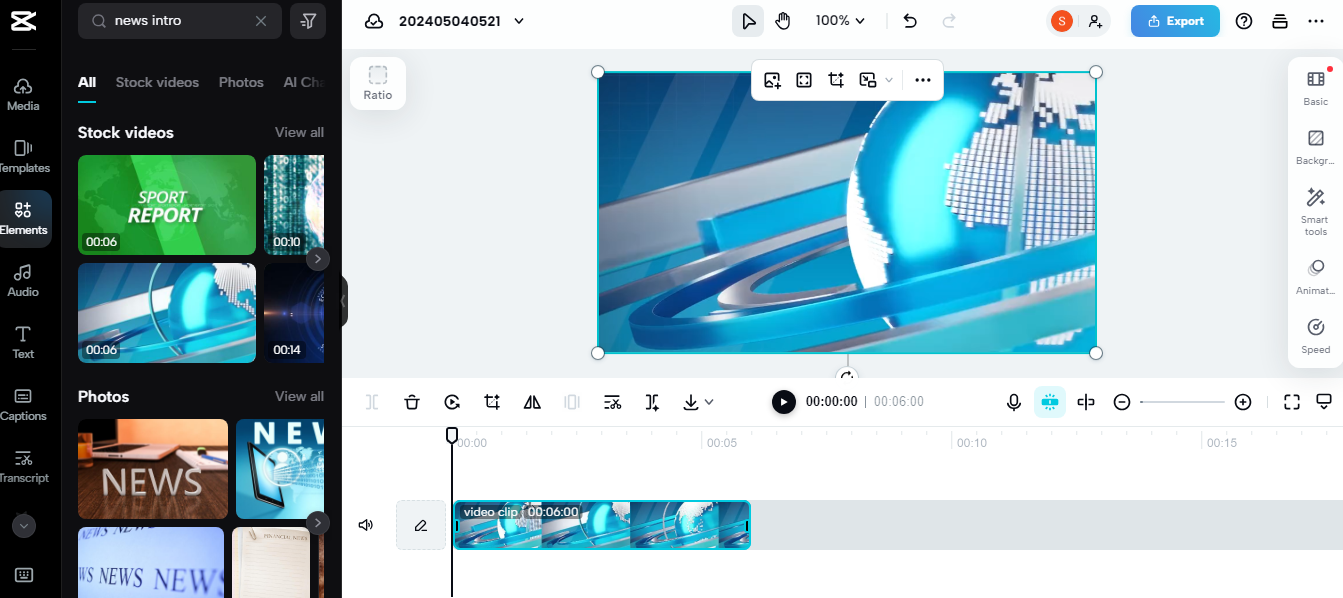

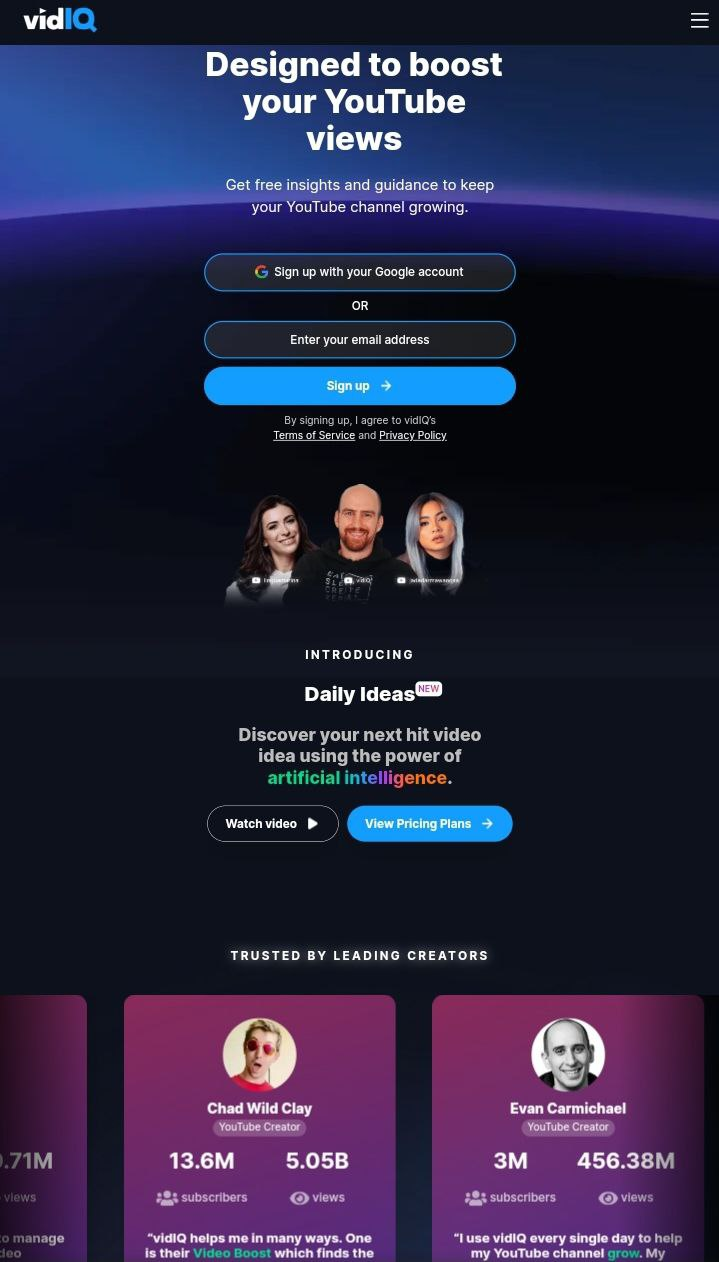



Comments
Post a Comment